Adding Your Accountant as an 'Adviser' in Xero

Adding Your Accountant as an 'Adviser' in Xero
Are you considering adding your bookkeeper or accountant to Xero? You're not alone! Many Aussie small business owners grant their bookkeeper and/or accountant an 'adviser user' role in Xero.
We provide you with step-by-step instructions on how to add your accountant (including our team at Bonerath & Co.) as an adviser user in Xero and the potential benefits you may be able to look forward to for doing so.
Why add an accountant or bookkeeper as an adviser in Xero?
Small business owners know better than anyone that time is money — and when it comes to money, often the last thing they want to do is double and triple-check their figures to ensure accuracy.
You can potentially save time and stress by adding your accounting team to your Xero file so that they can:
- Access and reconcile transactions in bank accounts.
- Create invoices, quotes, bills, and purchase orders.
- Manage inventory, contacts, and fixed assets.
- Run and publish reports, including Management reports, History and notes activity reports, and reconciliation reports.
- Set and modify lock dates.
- Edit transactions in bulk using the find and recode feature.
- Enter manual journals for accounting purposes.
- Adjust fixed asset settings, run depreciation, and dispose of assets when needed.
- Access all settings within the organisation.
- Utilise the assurance dashboard to monitor data accuracy and integrity for clients.
What else can my accounting team do for me in Xero?
In addition to the above permissions, three specific additional permissions can be assigned to an adviser user:
- Submit BAS
Users with this permission can directly lodge activity statements to the ATO from Xero, however, this permission is not enabled by default.
- Bank account admin
This permission allows users to edit bank account details for contacts, but it is not granted by default to adviser users.
- Manage users
An adviser user with this permission can invite new users, edit existing roles, or delete users with this privilege. Like the other additional permissions, the manage user function is not a default permission.
What will my accountant see in Xero?
An adviser's dashboard provides direct access to the following information:
- A snapshot view of all bank accounts, displaying bank balances and the number of statement lines yet to be reconciled.
- A summary of all draft, awaiting payment, or overdue invoices and bills.
- A summary of draft expense claims, including those awaiting approval or reimbursement.
How can I add my accounting team to Xero?
Here's what you need to do to transfer your accounting team to your file in Xero.
1. Log into Xero.
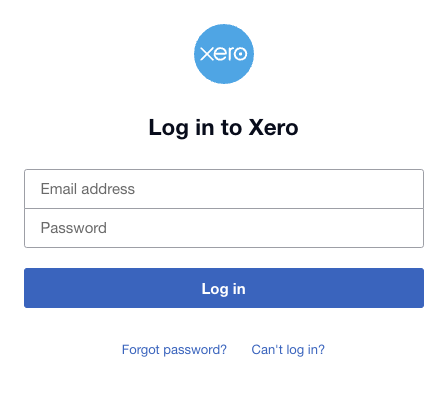
2. Click on your organisation's name. This will produce a drop-down list. Scroll down and select 'settings'.

3. The second option under 'general' will be 'users'. Click on 'users'.

4. Click on 'invite a user' and then proceed to enter the new user's details.

5. If the new user is your accountant, select 'business and accounting' and choose the 'adviser' role, then select 'manage users'.

5. Now, press 'continue', and an invitation will be sent to the new user!
Reach out to the Bonerath & Co. team if you require further assistance or would like to discuss how we can help streamline your taxation and accounting solutions!
.png)







